Stationery 101
Save the Dates:
Your Wedding’s First * wow * Moment
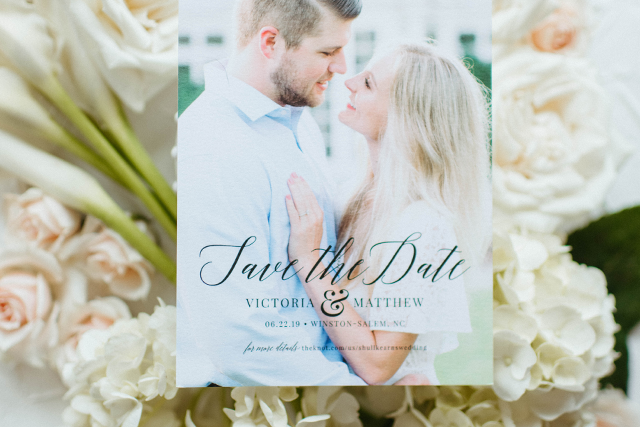
Ready to kick off your wedding planning with a bang? Let’s chat about Save the Dates, aka your wedding’s teaser trailer, intended to give your guests a little taste of the fabulousness that’s to come. So grab your favorite drink and let’s dive into it.
Why You Absolutely Need Save the Dates
Think of your Save the Date as the Gossip Girl of wedding stationery—spreading the word, creating the buzz, and making sure your day is marked on calendars with a big, sparkly heart. In a world where everyone’s schedule is as packed as Taylor Swift’s award shelf, giving your loved ones a heads-up is not just thoughtful; it’s essential. Plus, for those planning a destination wedding or a multi-day event, Save the Dates are your guests’ cue to start looking for those chic outfits and booking their flights.
When to send
Timing is key to sending out your Save the Dates. The sweet spot? Aim for 6 to 8 months before your wedding. If most people will need to travel to your wedding, extend that timeline to 8 to 12 months. This gives your guests ample time to RSVP “heck yes” and make the necessary travel arrangements.
What to include
-
Your Names: Obvious, maybe, but essential. You can keep it casual and on a first-name basis only, or you may opt to use first and last if you’re feeling a little fancier.
-
The Date: Again, crucial. Don’t forget the year if it’s a 12-month-out situation.
-
The Location: A city or venue hint. No need for the GPS coordinates, just include enough info that guests know the general area.
-
Official Invitation to Follow: This is just the appetizer, darling. The main course (your invitation) is coming.
-
Your Wedding Website: If you’ve got one, flaunt it. It’ll help cut down on unnecessary questions.
Make them yours
Remember, Save the Dates are the first glimpse your guests will have of your wedding vibe. Whether you’re channeling the elegance of Audrey Hepburn or the boldness of Lady Gaga, they are a chance to let your personalities shine. Consider them little works of art with luxurious textures, personalized designs, and unlimited embellishments!
Sending Save the Dates is like announcing, “The party of the century is coming, and you’re on the guest list!” It’s your first step into the limelight of wedding planning and we’re here to make sure you shine bright like a diamond from start to finish.
So there you have it, the 411 on Save the Dates. Ready to create magic together? Let’s turn those dreams into reality, one luxurious piece of paper at a time.
Experience the Anna Howe Design difference
Remember! Your save the dates will set the tone and excitement for your wedding! They can be as creative and personalized as you like, reflecting your style and hinting at the magic that’s to come on your special day. Needless to say, we can help with that! If you feel overwhelmed by the task of Save the Dates, or any part of doing yourwedding invitations, we have good news: we’re here to help! With so much already on your plate in the wedding planning process, we exist to take the stress of design, timeline, etiquette, and production of your save the dates, invitations, and day-of paper goods off the table. AHD clients get one-on-one access to a designer to hold your hand through every step of the process as well as unlimited proofs until every single detail is perfect! If this sounds like something you’d be into, we’d love to hear from you! Fill out the form here to get started today!
Ready to work together on your dream invitations?
The first step is to fill out the inquiry form. You’ll get a no-strings-attached estimate back within 3 business days!






